I took a look at Stack Overflow Stack-Exchange Data Explorer that is built in MVC and is open-source application to query the Stack Exchange data dump that is being provided by Stack Exchange team in every month or few. I do have a dump, but I was more curious to know about the application that they built to query the database. And I must admit that I learned tons of things. I came to know the power of Micro-ORM (Dapper) over Entity-Framework (EF) and one more pretty thing that attracted me was the routing mechanism used in the application. I strongly recommend that you check out this tool/application and take a deep dive in the code, lot of things to learn.
Before we start writing the code, we’ll take a quick look at a NuGet package AttributeRouting. You can find the source code at GitHub in case if you are interested. The documentation is simple and explains almost every bit of the package. It’s incredibly easy.
The NuGet package I am using is for MVC, if you want to do the same with your Web API application then use this package.
To see how easy it is to implement routing in your MVC application. Start Visual Studio and create a new MVC4 (Internet) application and fire up the below NuGet command.
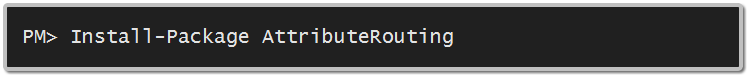
This command just don’t install one single package but also some other dependent packages. Here is the output when I fire the above NuGet command:
PM> Install-Package AttributeRouting Attempting to resolve dependency 'AttributeRouting.Core (≥ 2.5.1.0)'. Attempting to resolve dependency 'AttributeRouting.Core.Web (≥ 2.5.1.0)'. Attempting to resolve dependency 'WebActivator (≥ 1.0.0.0)'. Successfully installed 'AttributeRouting.Core 2.5.1.0'. Successfully installed 'AttributeRouting.Core.Web 2.5.1.0'. Successfully installed 'WebActivator 1.0.0.0'. Successfully installed 'AttributeRouting 2.5.1.0'. Successfully added 'AttributeRouting.Core 2.5.1.0' to MVCAttrRouteTest. Successfully added 'AttributeRouting.Core.Web 2.5.1.0' to MVCAttrRouteTest. Successfully added 'WebActivator 1.0.0.0' to MVCAttrRouteTest. Successfully added 'AttributeRouting 2.5.1.0' to MVCAttrRouteTest.
Now before you make any changes to the web application, hit CTRL+F5. Hover or click on the links which are on the top which are About and Contact. The URL rendered in the address bar is something like this (as what specified in your application Global.asax file).
For About View:
/Home/About
For Contact View:
/Home/Contact
The Home that we see here is the name of the controller being used. I don’t want the name of the controller to be visible to my site visitors or maybe I just want a different name there. Usually, I would have switch to my application Global.asax file and register a new route there. But now I can now control my routes within controller itself. This is pretty cool for and a time saver, as I do not have to avoid working with Global.asax. This is the simplest implementation of AttributeRouting. Below are the 2 Home controller methods About and Contact:
[GET("About")]
public ActionResult About()
{
ViewBag.Message = "Your app description page.";
return View();
}
[GET("Contact")]
public ActionResult Contact()
{
ViewBag.Message = "Your contact page.";
return View();
}
There are no changes in the method, only the routing attribute has been added. The URLs for About and Contact are now free from the controller name Home. Now we look at a second condition where I want to have a totally different URL for About view or to be specific I would say I want to have outbound URLs and this will require RouteName property with the routing attribute. This is called Named Routes. I am going to change the URL to /App/AboutMe.
[GET("App/AboutMe", RouteName = "About")]
public ActionResult About()
{
ViewBag.Message = "Your app description page.";
return View();
}
Working with parameters without routing can lead to very ugly URLs or some un-wanted params in the URLs. Again to have a clean URL we can handle the parameters passed to the controller action. I have added a new view named Welcome (no scaffolding) in the Home controller and added a ViewBag property GreetMessage. When this view is called, it will display a greeting message in a heading. The GreetMessage will hold the name of the person, which is our parameter. Below is our controller action:
[GET("App/Greet/{name}")]
public ActionResult Welcome(string Name)
{
ViewBag.GreetMessage = "Welcome " + Name;
return View();
}
The URL that is rendered on the browser is:
http://domain.com/App/Greet/Prashant
/App/Greet/ is the URL we want to show and Prashant is the parameter is being passed to the Welcome view.
This is it for this tutorial but this is not it. The AttributeRouting package has to offer a lot of things and has a very powerful and easy way of routing. There are very advance topics that are documented at GitHub.
Related Links:

