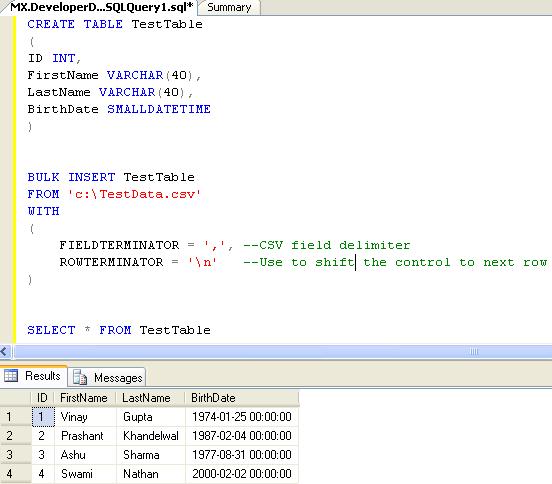You have large data to import to SQL Server, and you have all the data in a CSV File (Comma Seperated Value file). Are you going to map the field one by one?
OR just use a small function od SQL to import everything in the table. But before you proceed with this you need to map each column of CSV with the one with your table column. Look at the below quick example on how to use the BULK INSERT to import CSV file data into SQL Server.
Step 1: Create a CSV file.

Step 2: Create a table and map the fields accordingly: (Check below screenshot)
Here is the CODE:
BULK INSERT TestTable FROM 'c:\TestData.csv' -- Full path of the CSV file WITH ( FIELDTERMINATOR = ',', --CSV field delimiter ROWTERMINATOR = '\n' --Use to shift the control to next row )