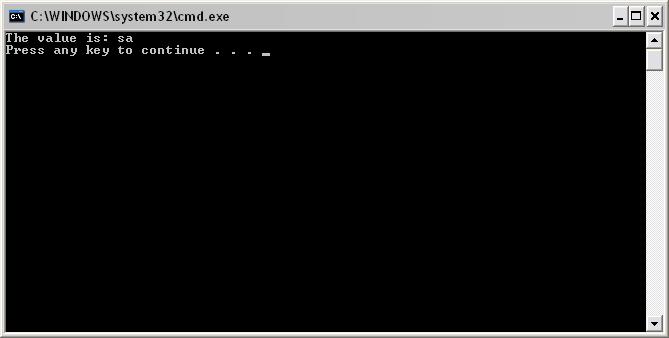When we design application we always face problems to save settings for the application and to achieve that we use different options available to us. A very common method to use in accordance of complexity XML files, Registry, Application.config or other/normal files. Best option is to use application configuration file but it seems that most of the people are not fully aware with the usage of the application configuration file. I will discuss late on the application configuration file a.k.a. app.config, but here is the way to use the INI files to save application settings.
Here I am using a simple class which has two methods Write & Read methods which internally calls the functions inside the Kernel32.dll which are WritePrivateProfileString and ReadPrivateProfileString. Both methods take parameters and write it to the INI file. Here is the complete listing of the class which can be use to read and write settings to the INI file.
INI files have sections and keys from where the data can be read on the combination of the sections and keys. As there can be a common key in different sections of the INI file. A section is defined in [SECTION NAME] and then it have a Key and its KeyValue.
class INIFile
{
private string filePath;
[DllImport("kernel32")]
private static extern long WritePrivateProfileString(string section,
string key,
string val,
string filePath);
[DllImport("kernel32")]
private static extern int GetPrivateProfileString(string section,
string key,
string def,
StringBuilder retVal,
int size,
string filePath);
public INIFile(string filePath)
{
this.filePath = filePath;
}
public void Write(string section, string key, string value)
{
WritePrivateProfileString(section, key, value.ToLower(), this.filePath);
}
public string Read(string section, string key)
{
StringBuilder SB = new StringBuilder(255);
int i = GetPrivateProfileString(section, key, "", SB, 255, this.filePath);
return SB.ToString();
}
public string FilePath
{
get { return this.filePath; }
set { this.filePath = value; }
}
}
Now when you have to perform the read and write operations to the INI file you have to just call the Write and Read method from the above class. Initialize the above class anywhere in your application and then call the below methods to work.
To write a new entry to an INI file use the write method. As you can see in the below method you need to first initialize a class which takes in the path of the INI fie. The write method takes 3 arguments which have Section, Key and KeyValue respectively. I have used a single section and a key to demonstrate the usage, but you can call the write method a number of time to write different settings value.
INIFile inif = new INIFile("D:\\config.ini");
inif.Write("Database", "Devs", "sa");
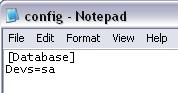
To read the particular value from the INI file use the read method. It takes in 2 arguments i.e. Section and Key respectively to read a KeyValue.
INIFile inif = new INIFile("D:\\config.ini");
Console.WriteLine("The Value is:" +inif.Read("Database", "Devs"));
I have just displayed the value after reading from the file after the write operation is completed. You can set a local variable to preserve the value and then take a required action.