With the launch of Windows Vista, Microsoft introduces brand new UI, eye-catching aero effects (glass effects) for their new Operating System. I have seen a lot of programmers who are much concerned about the looks of their applications. So this time with the launch of Windows 7, Microsoft provides the Windows 7 API Code Pack. The Windows 7 API Code Pack not only just allows incorporating the aero glass effect, but many other features which will let you to work more conveniently with Windows 7. I will cover more of the features of Windows 7 API in my later posts. So, I am starting with a first tutorial on how to enable aero effects for the applications running on Windows 7. Create a new windows form application in Visual Studio. Design the form as normally you do as per your requirements. Now to give your form aero glass effect, we first need to add reference for the Windows API. Windows API provides a class called GlassForm which we are going to use in this example. When you add a new form to your project you see the following line in your code window:
public partial class AeroForm : Form
When you execute the code you will see a normal windows form which is obviously not we wanted. Here the GlassForm class comes into play. As we know we have all are forms are partial class, we have to inherit it with Form class which in turn completes our form. Now instead of using Form class use the “GlassForm” and you will see the Aero Glass Effects on your form.
public partial class AeroForm : GlassForm
This is how you normal Windows form looks like:
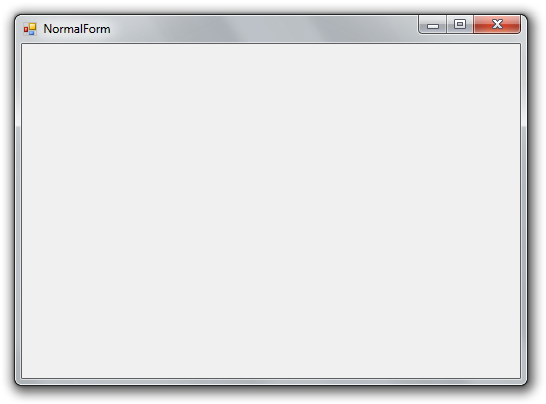
And your Aero form look like this:
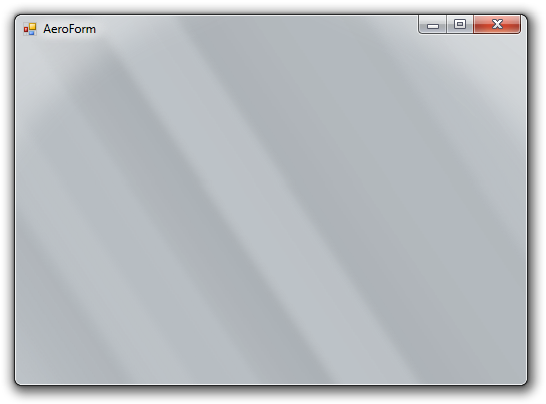
Download: WindowsAero.zip (790.00 kb)

