
Recently I was reading an article on some Windows 7 forums on how to change Windows Logon Background. There are manual steps which helps me to change the longon background, but its tedious if I have to do it manually everytime. So I decided to make a tool which can do it for me.
I start up a new project in Visual Studio 2010 and create a new windows application. I am not writing about how I did it, I am just giving away this tool for use. Just Browse and click Change Logon Screen and you are done.
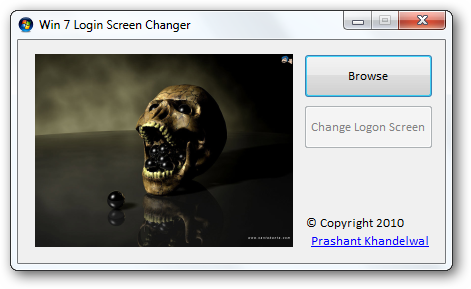
Press WIN+L to lock your computer and check your new logon screen. There is only one limitation, you cannot select an image which is larger than 256KB.
Download: Win7 LogonScreenChanger.zip (49.21 kb)
Source Code: Win7LogonScreenChanger.zip (139.44 kb)

