
Finally, I got to know the way to show Google Analytics stats on my blog space. To know more about using Google Analytics API read their official article on using the API.
I have built a widget with the help of Analytics API to show the Google Analytics stats on my blog. The widget shows three stats at the moment (I don’t want to make the widget look complex). Below is a screenshot for the widget in action on my blog:
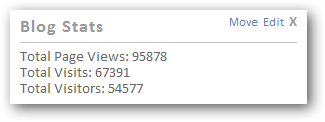
The above widget shows the stats since I have started blogging. As you can see my blog is not as popular as yours or as popular comparative with other MSFT guys and other popular bloggers. As usual before you can use the widget you need to do some settings for the widget.
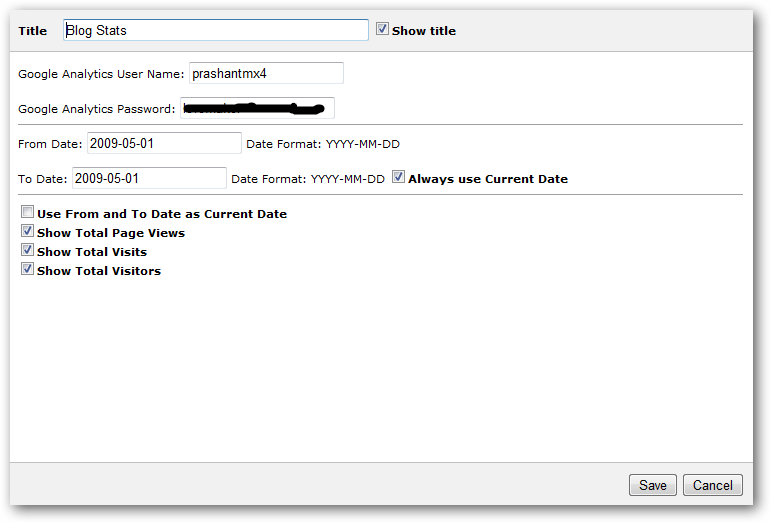
You should be aware by now that this widgets uses Google Analytics API, and I hope you all have Analytics account. The Username and Password will be the same as your Analytics account (and without @xyz.com). From Date and To Date specifies the date range which then populate the stats from Analytics service for the specified date range. I have provided an option that allows you to always use the To Date as the current date, you can do that by checkingAlways use Current Date (checking this will override To Date value). If you wish to show the stats ONLY for the current day then check Use From and To Date as Current Date (change the widget title from what you have to Today's Hit or whatever you wish!). I have settings as shown in the screenshot above for my blog and I am showing all my stats since I have started blogging.Last three options will allow you to toggle between the three statistics options you want to show on the widget or not.
Download: BlogAnalytics - Widget.zip (107.28 kb)

