In my previous post I have shown with a simple example on how you call an ASP.NET web service using JQuery. In this post I will show how you on how can you pass parameters to the web method and get the result using the web service. If you have read my previous post, you have seen that we have just called a web method which returns a simple string back to us. In this example, instead of returning a plain simple string back to the client, we will ask the user to enter two numbers and the call the web service which in turn add the two numbers and returns the result back to the client.
First start up with the design of the page. As we are going to add two numbers, we will add a label, textboxes and a button as shown in the below screenshot:
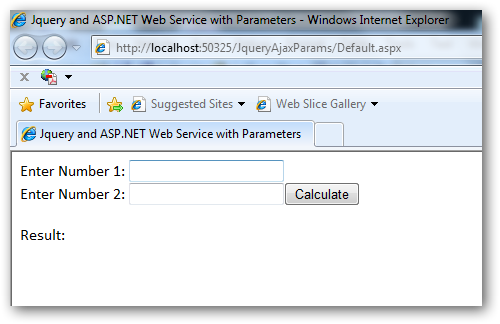
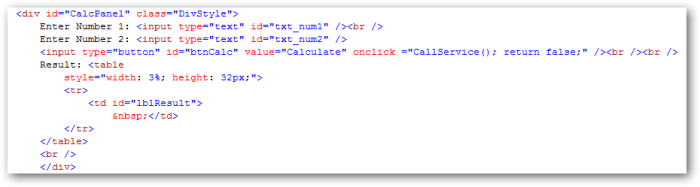
Add a web service to your project as I have described in my previous post. Follow the same steps to add a web service to your project. The only change that you have to make is to add a method which accepts two numbers as parameters and return the sum of the two numbers. For your convenience, the method is as follows.
[WebMethod]
public int Add(int num1, int num2)
{
return num1 + num2;
}
The script which I am using here to call the web service is the same as I have shown in my previous post, but the data parameter in the ajax function needs to be changed. When we are calling a web service which returns a normal string to us we can set the data parameter to blank. But this is not the case when we have to pass parameters to the web service to return the result. The data parameter in the Jquery ajax script goes something like this:
data: "{'num1': " + $("#txt_num1").val() + ", 'num2': " + ("#txt_num2").val() + "}"
In this parameter the ‘num1’ and ‘num2’ are the name of the parameters in the web service which we have to fulfill if we want the result from the web service. The parameter variable name should always remains the same as defined in the web service method. The parameters and their values are separated by a ‘:’( colon) and a ‘,’ (comma) is used to separate the parameters. The Jquery script $(“txt_num1”).val() will set the value to the parameter and then pass it to the web service method to get the result.
The code for Jquery script to call a web service in this example goes like this:
function CallService() {
$("#lblResult").addClass("loading");
$("#lblResult").html('');
$.ajax({
type: "POST",
url: "Service.asmx/Add",
data: "{'num1': " + $("#txt_num1").val() + ", 'num2': " + $("#txt_num2").val() + "}",
contentType: "application/json; charset=utf-8",
dataType: "json",
success: OnSuccess,
error: OnError
});
function OnSuccess(data, status) {
$("#lblResult").removeClass("loading");
$("#lblResult").html(data.d);
}
function OnError(request, status, error) {
$("#lblResult").removeClass("loading");
$("#lblResult").html(request.statusText);
}
}
I have added a bit of CSS to show ajax loading style animation. I am not covering it here but sure I will in the later Jquery posts. In my next post I will cover on how to fetch data from the SQL Server using a web service.
Download: JqueryAjaxParams.zip (94.76 kb)

