My previous two posts on using Jquery for calling ASP.NET web service takes you to the basics of calling a web service using Jquery AJAX. In this last post of the series I will show hot to fetch data from the SQL Server through a web service.
In this example I am going to show on how we can fetch data from SQL Server. I am using pretty well known Adventure Works database for this example. I am using Person.Contact table for this example. I will show on how to fetch data i.e. first name, last name and e-mail address on the basis of the ContactID. So first, as usual create a normal ASP.NET project and add the required files. Create a new web service, I have named my web service “AdvService.asmx”. You can name your web service as you like. This time we are fetching data from the SQL Server by passing a parameter to the web service method. I am using the very same, basic way of fetching record from the SQL Server. You can also use LINQ here to fetch data.
I have used a delay of few seconds to how the animation, rest in the code is self explanatory. Just passing a parameter and fetching the details of the person from the Adventure Works database.Below are the screenshots for the sample application.
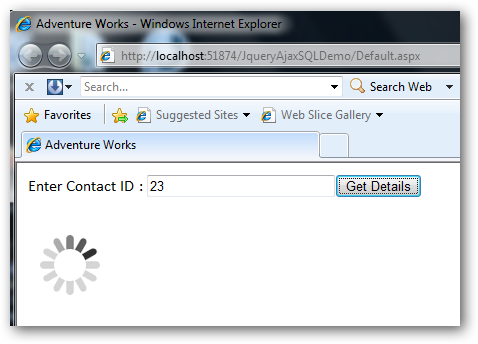
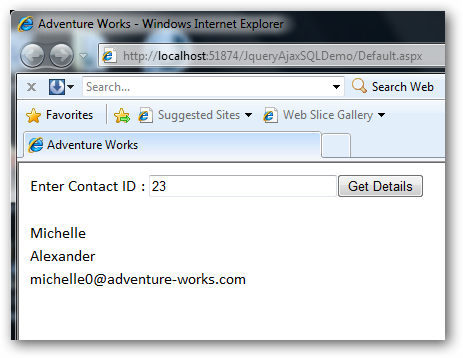
Download: JqueryAjaxSQLDemo.zip (97.86 kb)

